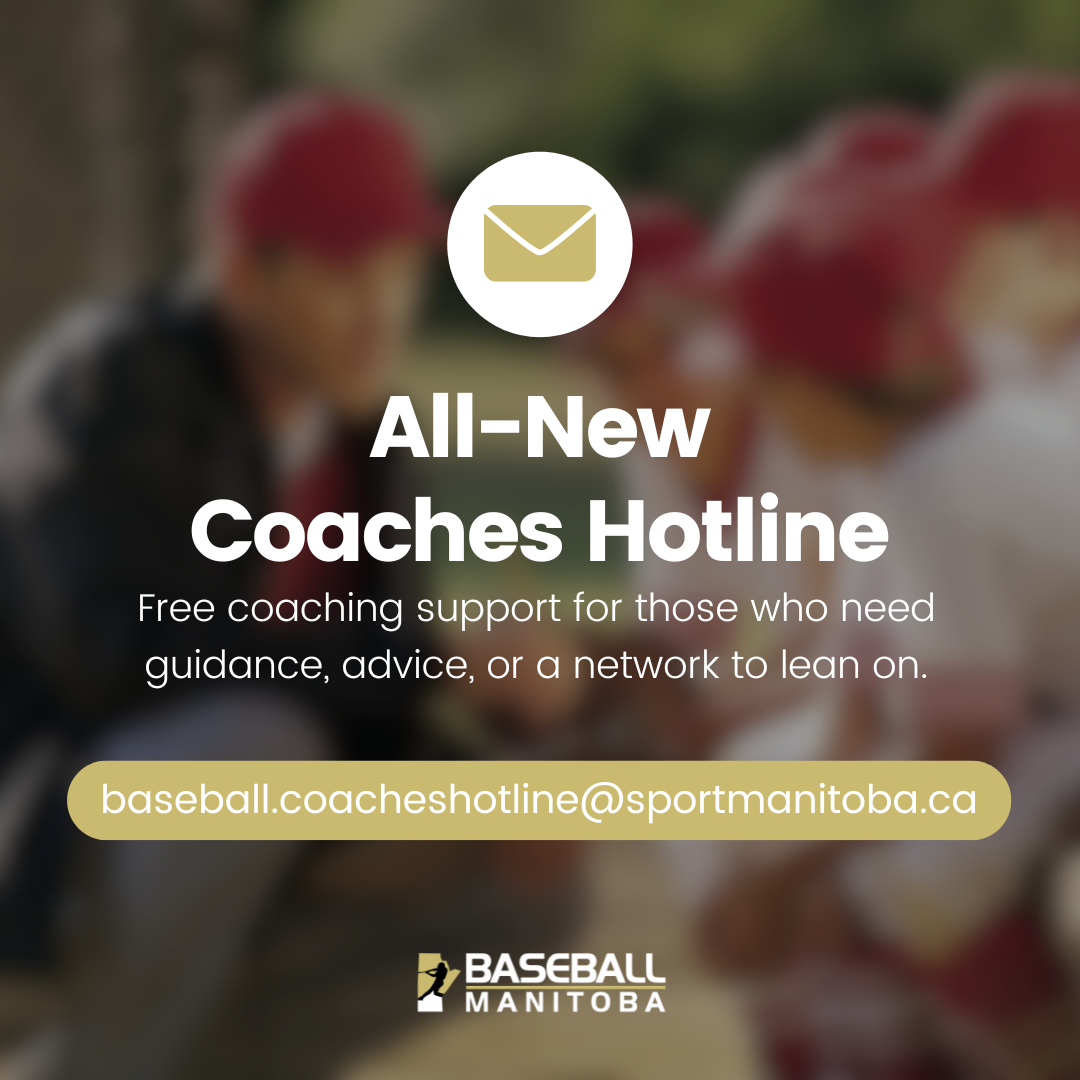Pitch Count App
The Baseball Manitoba Pitch Count app is a free tool for coaches. You can use this mobile app to easily keep track of every pitch thrown in a game and view statistics from other Manitoba teams. The app is available for both iPhone and Android users.
App features include:
- Track every pitch thrown in a game in real-time
- Manage team data
- View the pitch count of any pitcher in Manitoba
- View daily updates on pitchers/teams in Manitoba
- Free to use
- Exclusive to Manitoba Coaches
HOW TO DOWNLOAD:
Click here for iPhone Users.
Click here for Android Users.
OR
Simply search “Baseball Manitoba pitch count app” in the App Store for iPhone users and Google Play App Store for Android users.
Once you have downloaded the app, you can create an account or enter as a guest and then search for your team. You won’t be able to find/control your team until your team rosters have been properly entered into RAMP (including team name, coaches and players) and uploaded to the App (done by Baseball Manitoba). The first upload is done May 1st and will continue to be done every Monday, Wednesday, and Friday until all rosters are complete.
To make any changes to the data in the app, the changes must first be made to the roster, including:
- *Please include unique identifiers when creating team names (ex. 11U A North Winnipeg Pirates, 15U AAA Marlins, Swan Valley 13U Royals, etc.)
- Each coach must have their own unique email.
INFORMATION INFO FOR THE 2025 SEASON (PDF)
PITCH COUNT APP USER GUIDE
2025 Baseball Manitoba Pitch Count App - Information
Coaches will not be provided Pitch Count Books. We are strongly encouraging everyone to use the app for in-game pitch count tracking. That is the most accurate way to count pitches, stay within the rules and protect our young players! If you are in a remote area, or do not have access to a phone, we have Pitch Count pages available to print here.
What do I need to do now?
IMPORTANT: work with your local registrar now to make sure you are registered in RAMP and assigned to your team in RAMP. Then, make sure that your roster is accurate, and all players are on the roster.
IMPORTANT FOR 2025: Please ensure your app is updated to the latest version (Version 1.5.4).
Baseball Manitoba Pitch Count App - Version 1.5.4
-
Update includes bug fixes and feature improvements
HELPFUL HINT: Coaches must have their own, unique email address.
HELPFUL HINT: Make sure your team’s name has unique identifiers, like: 13U AAA Brandon Marlins
How does my team get into the app?
Team rosters, including the Head Coach (who is the team administrator), are exported from RAMP and uploaded into the app. This is done manually in the Baseball Manitoba office. We will start these data imports on May 1, 2024. We will do them every Monday, Wednesday, and Friday until all rosters are complete. We want you to have access to your team’s pitch count account BEFORE your first game.
BASEBALL MANITOBA PITCH COUNT APP INSTRUCTIONAL VIDEO
Continued for 2025!
- Head Coaches have the option to assign games to pitch counters, who can then administer the game. You no longer must give away your account password or cell phone.
- Catchers can be tracked in the App, to help mitigate ineligible catchers who have already pitched that day.
- Warnings for approaching and meeting or exceeding pitch count limits have been made more noticeable. The entire screen with change to orange when approaching a limit and the screen will go to red when limits have been reached. There is even vibrate functionality.
Baseball Ontario and Baseball Manitoba rules don’t quite match!
NOTE: Baseball Manitoba has licenced the App from Baseball Ontario. Sometimes you will come across mention of Baseball Ontario language or rules or policies. We are unable to change these without developing an entire App for Manitoba, so we will have to accept them as they are.
NOTE: Baseball Ontario’s rules DO NOT allow players to catch and then pitch in the same day. You will get a warning for this. Manitoba rules allow players to catch and then pitch, so you may simply ignore this warning and proceed.
NOTE: Baseball Ontario has separate pitch count limits for 9U pitchers. Baseball Manitoba does not have pitching at 9U, but does allow 9-year-old players to pitch if they play 11U. using 11U pitch count limits. 9-year-old players in the Pitch Count App will get warnings at lower thresholds than our rules allow. You may simply ignore these warnings and use the 11u pitch count rules for 9-year-olds.
PITCH COUNT APP USER GUIDE
PITCH COUNT APP INFO SHEET
BASEBALL MANITOBA PITCH COUNT APP INSTRUCTIONAL VIDEO
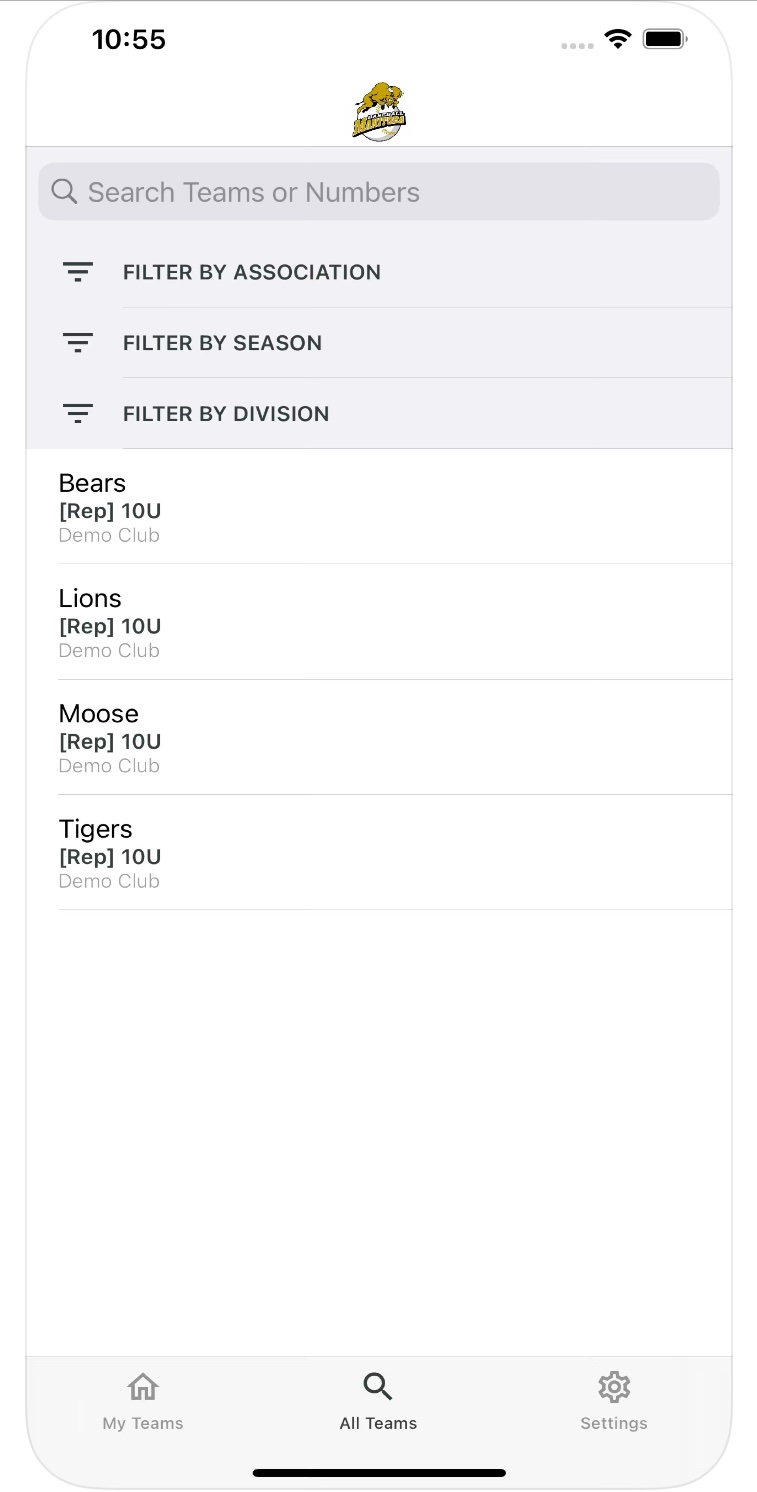
Example Image
FAQs
How do I update my Pitch Count App?
How to update an Apple app:
- Open the App Store.
- Tap your profile icon at the top of the screen.
- Scroll to see pending updates and release notes. Tap Update next to an app to update only that app, or tap Update All.
How to update an Android app:
- Open the Google Play Store app.
- At the top right, tap the profile icon.
- Tap Manage apps & device. Manage.
- Tap the app you want to update. Tip: Apps with an update available are labeled "Update available."
- Tap Update.
Do I need to create an account in the Pitch Count App? People who need to enter pitch count information or edit that data in any way, need to have an account. People who just wish to view pitch count info can enter as a guest (select their role) and do not need to create an account.
How do I log into the Pitch Count App? Only Head Coaches can create an account to edit their team's pitch count. They can share their log in details with the person on the team who is designated to record pitch counts, if they wish. If you have already downloaded the App and created an account in the past, you can simply enter your email and password and log in. Or, once you have downloaded the App on your phone or tablet, click "forgot password" and enter your email address. Be sure to use the same email address that you used to register for baseball in RAMP. An email will come to that email address with log in information. For new teams and coaches, when Baseball Manitoba uploads your roster into the App, there will be an email sent from the App to the Head Coach prompting them to register.
Who has admin access for my team? Only the person registered into RAMP as the Head Coach has full admin access to their team. Once logged in, that person can share admin access with others; assistance coaches, managers, pitch count personnel, etc..
How do I enter and verify pitch counts for games against opponents who are not in the App? You can create a new game with no opponent. Simply do not select an opponent and create the game. You can enter pitch count info for the players and complete the game. Since the game has no opponent, it will automatically become verified within 4 days. Here are some situations where this will be useful: intra-squad games, tournament games, counting pitches for players who play on other teams; High School, Senior, Academy, etc..
What do I do if I cannot access the App, my roster is not available in the App or I am in an area with no data service? In these situations Pitch Counts should be tracked with paper and pencil (printable PDF blank sheet found above) and entered into the App later, once you have access. Games can be entered retro-actively.
Which team is responsible for entering the Pitch Count for the game? While both teams should track their own pitches, only the HOME TEAM will enter the information into the App. Once completed and verified by the home team, they will submit the game to the visiting team. The pitch counts for both teams are to be verified by the visiting team and then the game becomes complete/verified.
Can games be edited after they have been submitted? Yes, refer to the user guide above for details.
How do I properly enter pitches into the App, when coaches declare last batter for a pitcher and the pitcher exceeds the max limit (threshold) if pitches (Baseball MB Pitch Count Rule 8)? The pitches thrown after the limit is exceeded must NOT be entered into the App. Only enter the maximum threshold number. Otherwise, the App will show a pitcher as unavailable the next time they pitch.
As the visiting team, how can I record pitch counts? The visiting team must record pitch counts either on paper, or on a temporary game in the App. Once the game has been shared by the home team and verified by the visiting team, the visiting team's temporary game can be deleted.
How do I record pitches when I have allowed my pitcher to finish the batter, bringing the total pitches over the threshold? It is very important that only the threshold number is recorded in the App. The App will not recognize that the pitcher was allowed to finish their batter, and revert back to the lower days rest. If the number above the threshold is recorded, then the App will recognize that as more days rest than is actually required. Example: If an 18U player pitched 106 pitches, but finished the last batter, they should be recorded at 105.
Follow us on Twitter, Instagram, and Facebook to stay updated on all Baseball Manitoba news and events.
Upcoming Events
May. 08, 2026 to May. 10, 2026
11U AA and 18U AA Tournament in West Winnipeg
West Winnipeg